The smartphone is now a gateway device to photography. People start with some simple selfies and group shots of them messing around with friends, but soon it turns into an addiction. Social media and picture apps let you do a lot with a smartphone snap, but you need a PC and a DSLR camera to take the hobby to the next level.
What do you need to make a start as an amateur photographer? Read on to find out how to edit your shots on a PC to push your pictures to a professional standard.
The Camera Is Not Enough
Digital Single-Reflex Cameras (DSLRs) are capable of taking some amazing photographs, but without the right hardware and software to back it up, there will not be much that you can do with them. You can have your shots printed or upload them to a basic PC and then that’s it.
To make the most of your shots you are going to need a PC with some power behind it so it can render high-quality images and give you access to the highest levels of image processing. For photographers on the move, a laptop is recommended, but make sure you are not sacrificing performance for portability.
PC Power Makes Powerful Photographs
Digital image processing can turn a dull and washed-out image into a work of art. You can change lighting effects, coloring, sharpen areas and blur others; anything is possible with photo processing software. Without the right hardware to power your digital photoshop your artistic options will be limited.
The three main elements of a powerful PC are the central processing unit, the RAM, and the graphics processing hardware. You will need to invest in all three for a powerful photography PC or laptop. Integrated graphics systems can save you some money here.
It is not necessary to buy a dedicated graphics card for image processing, since the latest integrated chipsets have more than enough power. Take a look at Lenovo.com for a deep dive into Intel’s Arc technology that is giving integrated graphics systems a similar performance level to dedicated graphics cards.
Pick Your Software Carefully
The default software choice for most amateur photographers is Adobe’s photoshop, but there are many others out there that offer better value for money. There are even opensource freeware options that may be better for a photographer that is just starting out.
Eventually you will come to rely on a suite of software to get various tasks done. The best plan is to research photography software and take advantage of free trials to find one that is right for you, and your budget. You can then slowly build up your collection from there, broadening your skills and experience as you go.
Digital photography and image processing is not only a lot of fun, but it can also be a profitable side hustle. Practice your skills working as a wedding photographer and you could have a handy revenue stream to help pay for your PC upgrades and software library.
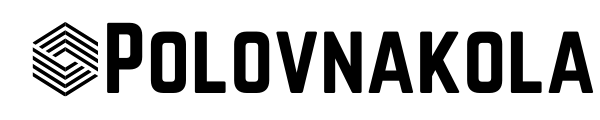

Leave a Reply